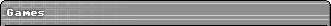 |
![]() |
![]() |
![]() |
![]() |
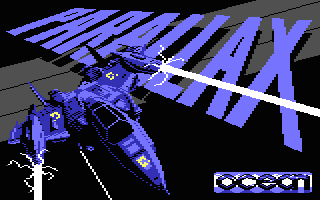 |
Parallax
/ Ocean Software
1986
Screenshots: « play/stop »

Scenario
A space probe has landed you, and four of the world's most experienced astronauts
on an artificial world divided into five broad horizontal zones; Alpha, Beta,
Gamma, Delta and Epsilon. The inhabitants seem hospitable and friendly until
you stumble across vital information being switched across the zones by a controlling
computer intelligence. Information revealing an imminent attack upon Earth!
Contact your four allies in the other zones in an attempt to break free and
destroy the computer, in your spacecraft IBIS. You begin in Alpha zone and must
proceed through each area locating your colleagues and finally reaching the
Intergalactic Teleport at the exit in Epsilon zone. The way is fraught with
many hazards - good luck!
Controls
| Joystick in flight |
| Left: |
Turns anti-clockwise |
| Right: |
Turns clockwise |
| Up: |
Dive |
| Down: |
Climb |
| Â |
 |
| Keyboard in flight |
| Space: |
Landing gear up/down |
| F7: |
Shields on/off |
| Return: |
Display datacards and passwords |
| Fire: |
Shoot lasers |
| Â |
 |
| Joystick on ground |
| Left: |
Turns anti-clockwise |
| Right: |
Turns clockwise |
| Up: |
Taxi forward |
| Down: |
Blast off |
| Fire: |
Initiate leaving sequence |
| Â |
 |
| Keyboard on ground |
| Space: |
Landing gear up/down |
| F7: |
Shields on/off |
| Return: |
Display datacards and passwords |
| Â |
 |
| Joystick on foot |
| Left: |
Move left |
| Right: |
Move right |
| Up: |
Move up |
| Down: |
Move down |
| Fire: |
Shoot stun gun (if carried) |
Operate on-board computer
Use joystick to move cursor over required option. Press fire to select. Follow
on-screen instructions for other operations. Warning! IBIS can only land on
a clear surface with the landing gear down. Any other circumstances will incur
damage to the engines or the landing gear itself.
Scoring
Points are scored for eliminating aliens, shooting Turrets. Max - Shoot turrets,
shoot flying aliens, shoot surface aliens and shoot underground aliens - Min.
Game play and features
Shields and lazers - Press F7 to operate shields. With these in operation, the
fuel is used more quickly (when on the ground no fuel is used at all).
Exploring
Activating the fire button when landed indicates to the on-board computer that
you wish to leave the ship. You will be asked what you want to take with you.
The left hand column shows the potential inventory. Guiding the cursor over
this will transfer you selection to the right hand column for exit. Underneath
are three standard options: 1. Standard kit; supply of oxygen, stun gun and
ammunition. 2. Stay aboard. 3. Exit craft. N.B. The gun enables you to stun
(one shot) or kill (two shots) the alien scientists or eliminate (one shot)
the robots in the hangars.
Hangars
You can enter any hangar at any time. To re-enter the ship, stand beneath and
press fire; you will materialise inside IBIS. Hangars are strategically important.
They are the principal areas for locating computer data vital to the mission's
success. Scientists can often be found in hangars (see below), as can robots
who must be shot on sight! Several computers are situated inside these hangars:
Computer bank: Credits are drawn from
the computer bank using datacards obtained from stunned scientists.
Computer shop: From which items may be
purchased with credits. The inventory will be automatically transported to the
IBIS for later use.
Central Intelligence Unit (C.I.U. or "Big
One"): The main alien control mechanism planning the invasion on Earth.
To extract information from these computers, you must obtain one datacard from
each grade of scientist on each level. When you insert the relevant card, the
computer gives you a letter of the password to enable you to progress to the next
level. The letter it gives corresponds to the grading of the card (and the scientist
it is obtained from), i.e. if a third grade card is inserted, then you will be
given the third letter of the password. The card is automatically returned to
you as it can then be used to extract credits from the Computer bank. There is
one C.I.U. on each level which cannot be accessed without having a scientist with
you. This is the computer that requires the complete password. If encountered
early on, take note of its position!
Data cards: These gather information for
passwords and enable you to gain credits from the computer bank. They are extracted
from stunned scientists, and are of five grades (denoted by the first digit, as
shown in the lower information screen). Up to two cards can be held at any one
time.
Scientists
The scientists hold the key to the C.I.U.'s, in the form of datacards. To extract
a datacard from a scientist, you must first stun him (with one shot) and walk
over him. You are then given the option of taking his card. The first scientist
whose card you do take, will be automatically taken with you when you return
to your ship (kidnapped). He will be useful later on when you need to enter
your password into the main computer. If you do not need the scientist, you
may shoot him again to destroy him.
Important! When you do achieve the complete password (with the kidnapped scientist
accompanying you) and you enter this into the main computer, the scientist is
transformed into one of your 'aliens' whom is then considered rescued. This
allows progression to the next level.
Aliens
These will impede your progress and shoot at you, causing damage to the IBIS.
They must be avoided or eliminated with your lazer.
Black holes
These take the form of pairs of square black openings with an arrow between
them on the surface. Passing over a black hole, in the direction of the arrow,
you will be sucked in and shot out of the adjacent one, at a faster velocity.
These help you build up extra speed throughout the game; a necessity on later
levels as speed will be crucial to fly through traps. N.B. Passing through against
the arrow results in your speed being halved.
Hyperspace ports
Appears similar to a black hole, but has a flashing centre. If you pass over
one of these, you will be randomly transported to a different location on the
same level.
Hints and tips
• Ensure landing gear is up when not required.
• When on foot, if man gets shot by an alien, he is stunned and his oxygen
level decreases.
• When entering your four digit code into the computer, ignore the hyphen
and do not press Return - wait for response.
• You will be destroyed if you enter the next level without having fulfilled
certain conditions - see 'Scientists'.
• Scientist will not cooperate in accessing main computer unless drugged.
Loading instructions
Position the cassette in your Commodore recorder with the printed side upwards
and make sure that it is rewound to the beginning. Ensure that all the leads are
connected. Press the Shift key and the Run/Stop key simultaneously. The screen
message should follow Press Play on Tape. This program will load automatically.
For C128 loading, type go64 (Return), then follow C64 instructions. When loading
is complete, press fire button to start.
Product information and credits
This software product has been carefully developed and manufactured to the highest
quality standards. Please read carefully the instructions for loading. If for
any reason you have difficulty in running the program, and believe that the
product is defective, please return it direct to: Mr. Yates, Ocean Software
Limited, 6 Central Street, Manchester M2 5NS. Our quality control department
will test the product and supply an immediate replacement if we find a fault.
If we cannot find a fault, the product will be returned to you at no charge.
Please note that this does not affect your statutory rights.
Its program code, graphic representation, and artwork are the copyright of Ocean
Software Limited and may not be reproduced, stored, hired or broadcast in any
for whatsoever without the written permission of Ocean Software Limited. All
rights reserved worldwide. Parallax runs on the Commodore 64/128 computers.
Produced by D. C. Ward
Music by Martin Galway
© 1986 Ocean Software Limited.
» Back
to the game
|
|
|
|
![]() |
![]() |
![]() |
![]() |
|
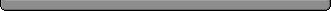 |
|
 |
|