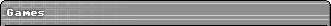 |
![]() |
![]() |
![]() |
![]() |
 |
Die! Alien Slime
/ Pagoda Software
2016
Screenshots: « play/stop »

The following is a reproduction of the instructions for the game as they were printed on the cassette inlay but with a few edits and additions.
Scenario
You are the last human survivor aboard the research ship Taccia (Tay-she-er), in which a military experiment to breed self-reproducing killer creatures from alien DNA has gone horribly wrong. The original giant catalyst creature has spawned hundreds of smaller killers which have massacred the crew and crippled the ship.You only have one way to escape, an emergency shuttle which has to be activated by setting the ship to self-destruct. The Taccia is rapidly drifting out of controlled space which drastically reduces your chances of being picked-up in this short-range shuttle when, and if, you manage to escape. So your already arduous task is further hindered by a time limit.
You know that the ship is swarming with alien DNA creatures and that diplomacy is not an option. You are armed with a simple rifle, a weapon you know will not keep you alive for long. Fortunately, scattered around the huge starship are various useful items such as powerful weapons and man-portable energy screens. Learn the whereabouts of these items and use them to your advantage. GOOD LUCK!
The Taccia self-destruct system
The Taccia is a very expensive ship, hence causing it to self-destruct has not been made easy. The self destruct system is initiated by activating ten special computer terminals known as Destruct Terminals (referred to now as DT's). Nine of these DT's are located at various areas on the main deck of the ship, the tenth is on the lower (engineering) level. Note that some of the DT's are in areas of the ship that cannot be immediately accessed, you will have to work out how to get past these obstacles to reach them. The ship also contains many ordinary (non-destruct) terminals and they all look very similar, however the DT's can be distinguished by often being set on their own and being flanked by distinctive radio beacons. None of the DT's can be activated until they are unlocked by loading the âDT Security Passâ disk into a non-DT computer terminal, so make finding this disk a priority.
When you access a DT the screen will display which of the ten DT's you have activated so far. Once the first nine have been activated, take the elevator down to the engineering level and find and activate the tenth DT. The self-destruct system will now initiate, a countdown will begin and the escape shuttle will be enabled. Find your way back to the shuttle as quickly as you can in order to escape.
Normal (non destruct) terminals
Terminals can be seen as computer banks with VDU screens atop them. Many of these terminals can be found scattered around the ship. To access a terminal simply stand in front of it, facing the screen and press the @ key. Once entered the screen will present you with a menu. To choose an option simply press the corresponding number key. Most of the options are switches and will only work if you have the relevant disk. The inventory function shows what you are carrying, including the type of weapon you currently have and the names of any unused disks.
Doors
These are sliding doors. Simply touch them around their centre area and they will open, and close once you have passed through. Some doors are locked so you must be carrying the door key in your inventory to open them.
Elevator
This is distinguished as a small block with walls on three sides and a grill floor. To use the elevator the âElevator Activation Disk' must have already been loaded into any normal terminal. Stand on the elevator and press the âCommodore' key (C=). The lights will go out on your journey downwards but you will hear the elevator mechanism working. The elevator will carry you down to the engineering level where the warm pipes provide a perfect lair for... something!
Transport blocks
There are two separate transport block systems within the Taccia. Transport blocks are recognisable as large blue squares. They must first be activated by loading the âTransport Block Activation Disk' into a normal terminal. The purpose of transport blocks are to take you to and from isolated sections of the ship that cannot be accessed in any other way. Transport blocks are activated by standing on them and pressing the [up arrow] key.
Energy barriers
These beams of energy block access to certain parts of the ship. They can be deactivated by loading the âBarrier Control Disk' into a normal terminal.
The screen
At the top of the screen are some information graphics. On the left is a six-digit score counter below which is a red bar showing your health level, which will deplete as you take damage. Above the score an âs' will appear when you pick up an energy shield, and disappear when it is used up. On the right hand side is the countdown timer.
Special bonuses
You will receive a bonus score proportional to the amount of time you have remaining when the tenth DT is activated. Also a considerable bonus score is given if you manage to escape in the shuttle, thereby completing the adventure.
Key functions
1-6,9,0: Terminal options
Q: Quit game
@: Access Terminal or DT
[Up arrow]: Activate Transport Block
RUN/STOP: Pause
C=: Activate Elevator
Items
SCR: Bonus score
EGY: Energy shield (temporary protection from damage)
DSK: Computer Disk (there are 4 of these)
KEY: Door key
Weapons
RF Rifle
SG Shotgun
MG Machine Gun
LA Laser
BL Blaster
FL Flame Thrower
ML Missile Launcher
Use your joystick in port 2.
Playing hints
When the game begins you can see the escape shuttle at the bottom of the screen, tantalisingly close yet currently unreachable. Remember this location as this is where you will have to sprint back to once the self-destruct countdown begins.
It would be a good idea to map the game in order to work out where everything is and what the most time-efficient route is. You can use grid paper and pencil and then just use the pause button as you move around and map. Of course, you could instead just familiarise yourself with the ships layout through exploration but the Taccia is huge and this method may take a great deal of time.
When you start the game, your first priority is to find a better weapon, next priority is to find the DT security pass disk so that you can start activating DT's, after that the order of doing things can vary.
It is probably a good idea to leave at least one Energy Shield for use when you are making your dash back to the shuttle after setting the self-destruct.
Signing off
We hope you enjoy Die! Alien Slime and, if you complete it, let us know your hi-score.
For more information about Pagoda Software check out our facebook page at www.facebook.com/pagodasoftware or see our website at www.pagoda-software.com.
» Back
to the game
|
|
|
|
![]() |
![]() |
![]() |
![]() |
|
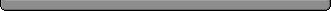 |
|
 |
|